Introduction
The summer travel season is in full swing, and whether you’re embarking on a business trip or a well-deserved vacation, it’s crucial to prioritize the security of your digital devices and personal information. In our increasingly interconnected world, the risks of cybercrime and identity theft loom large, particularly when we’re away from home and relying on public networks.
In this blog, we’ll delve into the essential steps you can take to protect your digital life and identity while traveling this summer. We’ll explore the dangers of using public Wi-Fi, discuss the potential impact of compromised devices on business data and systems, and provide practical tips for ensuring a safe and enjoyable travel experience.
The Perils of Public Wi-Fi: A Cybercriminal's Playground
Public Wi-Fi networks are convenient but notoriously insecure. Cybercriminals often exploit these networks to intercept data, steal personal information, and launch attacks. Learn how to stay safe when using public Wi-Fi by employing VPNs, avoiding sensitive transactions, and being aware of potential threats.


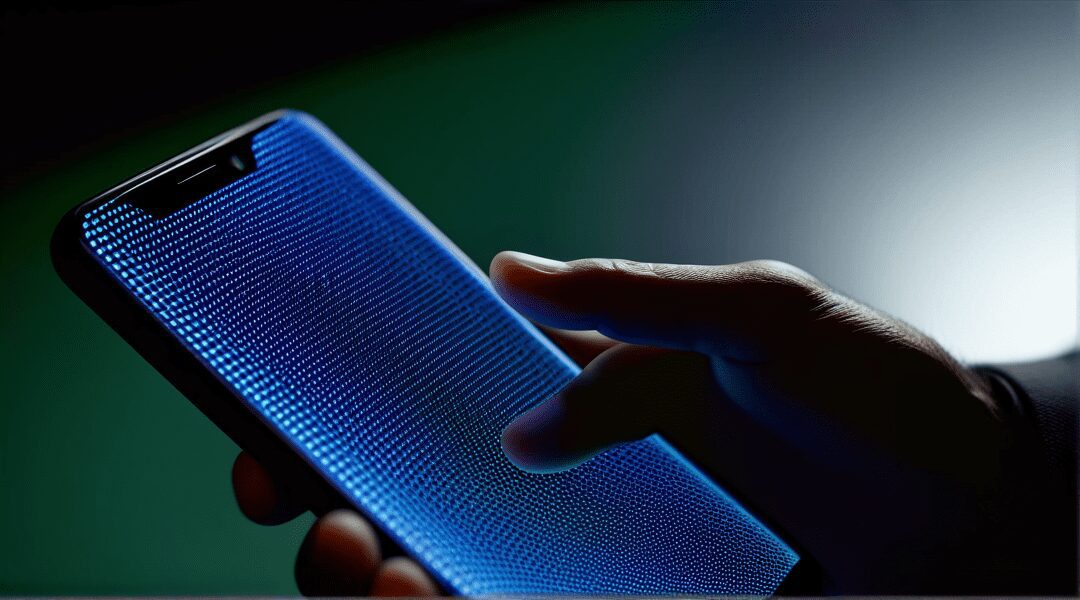
- Man-in-the-Middle Attacks: Hackers can intercept your data as it travels between your device and the internet, potentially gaining access to sensitive information like passwords and credit card numbers.
- Malware Injection: Malicious software can be injected into websites or downloads when using public Wi-Fi, infecting your device and compromising your data.
- Data Sniffing: Hackers can use tools to capture data packets transmitted over the network, potentially exposing your personal information.
- Rogue Hotspots: Cybercriminals can set up fake Wi-Fi networks that mimic legitimate ones, tricking you into connecting and stealing your data.
Protecting Yourself on Public Wi-Fi
Unprotected personal devices are a significant risk factor in today’s digital landscape. Without proper security measures, these devices can easily become entry points for cybercriminals.
It’s crucial to:
- implement strong passwords,
- download regular software updates, and
- use reliable security software to safeguard your personal and business data.

Unprotected Personal Devices: A Gateway to Business Data Breaches
Personal devices often lack the robust security features found in corporate systems, making them prime targets for cyberattacks. In today’s interconnected world, the lines between personal and professional life often blur. Many individuals use their personal devices for work-related tasks, such as accessing emails, sharing documents, and collaborating on projects. However, failing to protect these devices can have severe consequences for businesses.

If a personal device is compromised, hackers can gain access to sensitive company data, potentially leading to data breaches, financial losses, and reputational damage.
- Data Leakage: If your personal device is compromised, sensitive business data stored on it, such as client information, financial records, or intellectual property, could fall into the wrong hands.
- Unauthorized Access: Hackers who gain access to your device could potentially penetrate your company’s network, exploiting vulnerabilities and compromising critical systems.
- Reputational Damage: A data breach resulting from an employee’s compromised personal device can tarnish a company’s reputation, erode customer trust, and lead to financial losses.
- Intellectual Property Theft: Trade secrets and confidential information can be stolen, giving competitors an unfair advantage.
- Business Email Compromise (BEC) Scams: Hackers can gain access to business email accounts, leading to fraudulent wire transfers and other financial losses.

Protecting Your Digital Life and Identity: A Multi-Layered Approach
In an age where digital threats are ever-evolving, protecting your digital life and identity requires a multi-layered approach. This includes using multi-factor authentication, encrypting sensitive data, and being vigilant about phishing scams. By adopting these practices, you can significantly reduce the risk of identity theft and data breaches.
- Use a Virtual Private Network (VPN): A VPN creates a secure, encrypted tunnel for your internet traffic, shielding your data from prying eyes even on public Wi-Fi. Choose a reputable VPN provider and activate it whenever you connect to an unsecured network.
- Enable Two-Factor Authentication (2FA): 2FA adds an extra layer of security to your online accounts by requiring a second verification step, such as a code sent to your phone, in addition to your password. This makes it significantly harder for hackers to gain unauthorized access.
- Keep Software Updated: Regularly update the operating system and applications on your devices to patch security vulnerabilities that could be exploited by cybercriminals.
- Be Wary of Phishing Scams: Be cautious of unsolicited emails, text messages, or social media messages that may attempt to trick you into clicking on malicious links or divulging your personal information.
- Use Strong, Unique Passwords: Create complex passwords for all your online accounts and avoid reusing them across different platforms. Consider using a password manager to securely store and generate strong passwords.
- Backup Your Data: Regularly back up your data to an external hard drive or cloud storage to ensure you can recover it in case of device loss, theft, or damage.
- Encryption: Encrypting your devices adds an extra layer of security. This means that even if your device is lost or stolen, the data on it will be unreadable without the correct password or key.
- Device Tracking and Remote Wipe: Install tracking software on your devices and enable remote wipe capabilities. This allows you to locate your device if it’s lost or stolen and erase all data remotely if necessary.
- Physical Security: Be mindful of your surroundings and keep your devices within sight. Don’t leave them unattended in public places, and be wary of shoulder surfing (someone looking over your shoulder to steal your information).
- Limit Sensitive Activities on Public Wi-Fi: Avoid accessing sensitive accounts, such as online banking or email, on public Wi-Fi. If you must do so, use a VPN for added protection.
- Educate Yourself and Your Employees: Stay informed about the latest cyber threats and best practices for digital security. If you’re traveling for business, ensure your employees are also aware of the risks and how to mitigate them.
Additional Tips for Business Travelers
- Use a Secure Wi-Fi Hotspot: If you must work on sensitive business information, consider using a secure mobile hotspot instead of public Wi-Fi.
- Encrypt Your Devices: Use encryption software to protect the data on your devices in case they are lost or stolen.
- Use a Remote Wipe Feature: Enable remote wipe capabilities on your devices so you can erase their data remotely if they are compromised.
- Contact Your IT Department: If you have any concerns about the security of your devices or business data while traveling, contact your IT department for guidance.

Conclusion
The digital world presents numerous risks, from unprotected personal devices to the need for multi-layered security strategies. By implementing these precautions, you can significantly reduce the risk of falling victim to cyberattacks while traveling. Remember, cybersecurity is an ongoing process that requires vigilance and adaptation to evolving threats. By staying informed and taking proactive measures to protect your digital life and identity, you can enjoy your summer adventures with peace of mind. Stay informed, stay protected.
Thank you for reading our blog post. We hope you found the information valuable and insightful. For more tips and guidance on cybersecurity and IT solutions, feel free to reach out to PCA Technology Solutions. Your digital safety is our priority.

Stay Ahead of Cyber Threats
Subscribe to our newsletter to receive the latest updates on cybersecurity trends and tips. Explore our comprehensive cybersecurity services to protect your business from potential threats.

