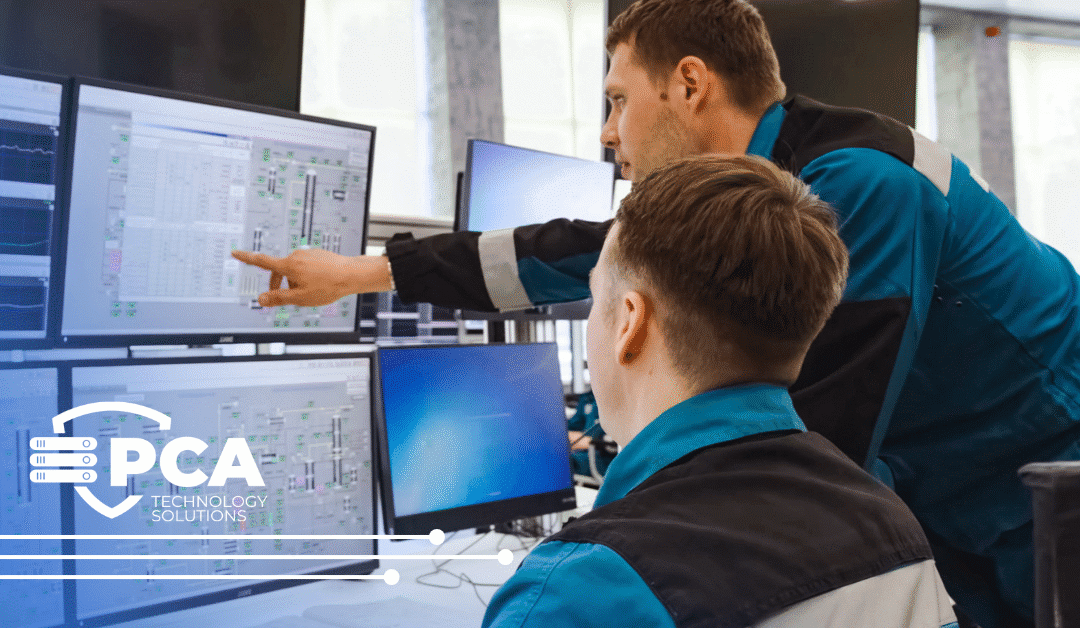In today’s digital world, the line between convenience and vulnerability has become incredibly thin. Businesses of all sizes (yes, even small ones) face growing cybersecurity threats every day. From ransomware to phishing attacks, no company is immune.
That’s where Remote Monitoring Management or RMM steps in.
It might sound technical, but the concept is simple: RMM tools help you monitor your devices, systems, and networks without physically being in the same place. If something breaks, slows down, or looks suspicious, you’re notified immediately and can often fix it before it becomes a bigger issue.
And in the age of remote work, cloud apps, and hybrid teams, that’s exactly the kind of peace of mind every business owner needs.
What is Remote Monitoring and Management?
Remote Monitoring and Management (RMM) refers to software solutions that allow IT teams to oversee and control computers, servers, and endpoints remotely, often used by managed service providers. It’s like having your very own digital command center that never sleeps.
Instead of waiting for employees to report problems or vulnerabilities to be exploited, RMM platforms work behind the scenes. They automatically watch for signs of trouble, deploy updates, and even troubleshoot issues in real time. This means less downtime, more productivity, and fewer headaches for everyone involved.
Why Is RMM Critical for Cybersecurity?
Cybersecurity and RMM are not two separate things; they’re a perfect match. As businesses embrace remote work, cloud storage, and mobile devices, they open more doors for potential threats. Every smartphone, laptop, or tablet connected to your network is a possible entry point for hackers.
Phishing scams, ransomware, data breaches: they’re not just targeting the big guys anymore. In fact, 43% of cyberattacks target small businesses.
Without strong protection, just one attack could take your business offline, or worse, lead to customer data loss.
That’s where RMM tools become your silent guardian. They watch over your systems and sound the alarm the moment something suspicious pops up.

Strengthen Your Cybersecurity Today
Partner with PCA Technology Solutions to fortify your business against cyber threats. Our expert team is ready to tailor solutions that meet your unique needs.
Key Features of Remote Monitoring and Management Tools
So, what exactly can RMM do? A lot more than just “monitoring.” Here’s a quick look:
Real-Time Monitoring
Get live updates on your systems, networks, and endpoints. If anything looks suspicious, like unexpected software installations or spikes in traffic, you’ll be the first to know.
Patch Management
No more forgetting to update software. RMM tools can automatically push patches and updates to all devices, keeping vulnerabilities closed and hackers out.
Remote Access
IT can jump into any connected system remotely and fix issues instantly without interrupting your team’s workflow or setting foot in the office.
Integrated Security Tools
From antivirus scans to endpoint protection, many RMM platforms include built-in security features or integrate with your existing tools.
Compliance Reports
The Role of Cloud-Based RMM
Not all RMM tools are built in the same way. Traditional systems require onsite infrastructure, which can be expensive and difficult to scale. That’s why cloud-based RMM solutions are growing in popularity.
They offer the same protection and monitoring capabilities but without the need for physical servers or local installations. Everything is hosted in the cloud, which means you can log in and manage your business tech from anywhere.
Cloud RMM also allows for automatic updates, greater scalability, and faster deployment. It’s a perfect fit for growing businesses or those with a flexible work model.
Beyond Monitoring: What Else Can RMM Do?
A lot of people think RMM is just about watching systems and waiting for alerts. But modern Remote Monitoring Management software goes way beyond that.
For starters, it helps ensure that your devices are always updated with the latest security patches. This alone is a huge win; most cyberattacks happen because someone forgot to update a piece of software.
RMM also lets you assist employees remotely. If someone’s laptop crashes or can’t access company files, you or your IT provider can access their system instantly to troubleshoot, all without interrupting their day.
It can even help you stay compliant with data security regulations, generate reports for audits, and manage user access to sensitive files. These are tasks that used to require full IT teams, but with the right MSP and RMM tools, it will never be an issue for small or large enterprises.
A Real-World Scenario
So, one of your employees accidentally downloaded a malicious file. It seems harmless at first, but it’s actually ransomware waiting to lock down your data.
In a setup without RMM, you may not even find out about it until it’s too late. The virus is spreading. Files are encrypted. You’re locked out and possibly looking at thousands of dollars just to recover.
Now, imagine the same scenario, but with RMM in place. The software instantly detects unusual behavior, quarantines the infected system, and alerts your IT team before the virus can spread. You restore clean files from your backup. Crisis avoided.
That’s the difference proactive monitoring can make.
What's Next for RMM and Cybersecurity?
The tech would move fast and so do cyber threats. That’s why RMM platforms are also evolving to stay ahead.
Newer systems are using AI and machine learning to spot problems before they happen. Predictive analytics can flag unusual behavior and warn you about risks long before they become real attacks. Some platforms are even integrating “zero trust” frameworks, which assume no device is safe until verified.
Unified Endpoint Management (UEM) is another trend to watch. It’s a merging of mobile device management and RMM into one powerful tool that handles laptops, desktops, tablets, and smartphones all under one roof.
Choosing the Right RMM Provider
Finding the best Remote Monitoring and Management tool provider for your business depends on your size, needs, and existing tech stack. Some businesses need simple patch management and remote access. Others want advanced features like AI-based threat detection or integrations with help desk software.
Look for RMM providers that are intuitive, responsive, and backed by solid customer support. Don’t be afraid to test different MSSPs. Many providers offer expert coaching so you can understand more about what you need, and which one fits your workflow.
Wrapping It Up
Cybersecurity isn’t optional anymore, and neither is it staying ahead of IT problems. Remote Monitoring and Management tools give you the visibility, control, and confidence to protect your business without being tied to your desk.
Whether you’re managing a small team or running a growing enterprise, investing in RMM is investing in peace of mind. With the right platform, you’ll stay one step ahead of threats, cut down on downtime, and keep your team focused.
Have a question or want help choosing the right IT solutions for your business? Reach out to our team today! We’re here to help you build a stronger, safer, and digital foundation.