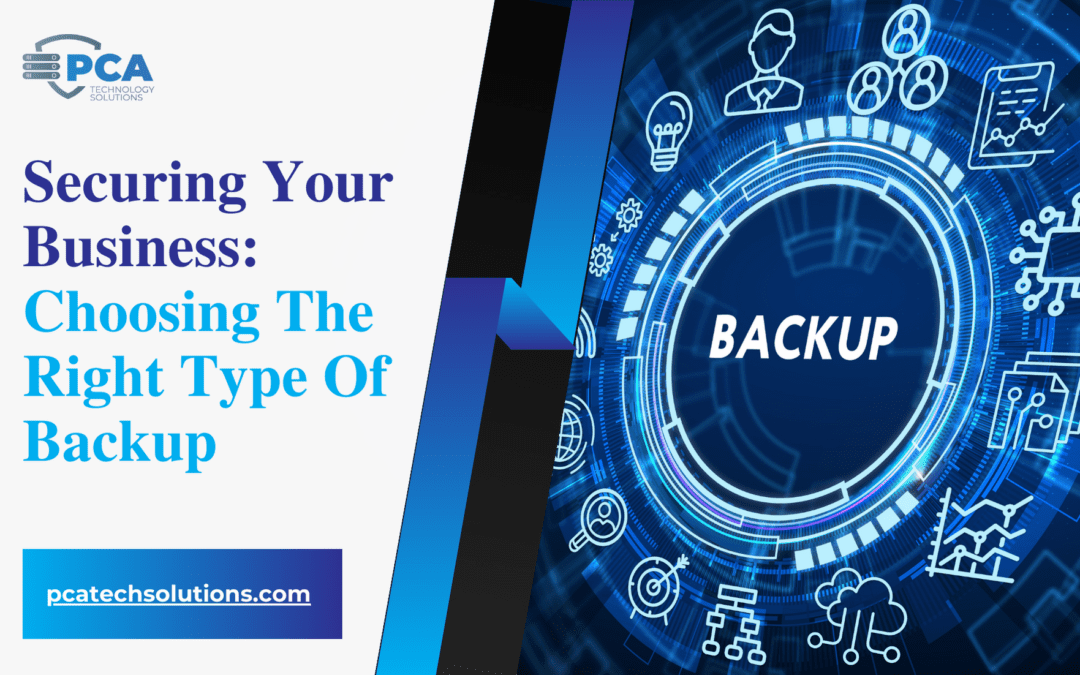Securing Your Business: Choosing the Right Type of Backup
Data is the lifeblood of most businesses. From customer records and financial documents to marketing campaigns and product designs, information loss due to natural disasters, hardware failures, or even human error can be catastrophic.
This is where backups come in – a crucial element of any business continuity and disaster recovery planning strategy.
With various backup options available, choosing the right one can be overwhelming. Let’s delve into the three main types of backups to empower you to make informed decisions:
1. Full Backups:
The All-Encompassing Shield
Think of a full backup as a complete snapshot of your entire system at a specific point in time. It captures all your data, applications, and configurations, providing a comprehensive safety net in case of disaster.
A full backup is needed initially to complete other types of backups like Incremental and Differential backups.
Here’s when a full backup shines:
- Disaster Recovery: In the wake of a natural disaster or significant server failure, a full backup allows you to restore your entire system to its pre-disaster state, minimizing downtime and ensuring business continuity.

- New Server Migration: When migrating to a new server, a full backup ensures a seamless transition by transferring all your data and settings to the new environment.
Full Backup Advantages:
-
- Simple to implement and understand
- Provides a complete recovery image in case of disaster
Disadvantages:
-
- Time-consuming, especially for vast amounts of data
- Can require significant storage space
- Challenging to get to the cloud
2. Incremental Backups: Efficient Change Capture
Incremental backups focus solely on changes made to your data since the last backup, be it a full backup or another incremental one.
This targeted approach offers several advantages:
-
- Faster Backup Speeds: By only capturing changes, incremental backups are significantly faster than full backups, minimizing disruption to ongoing operations.
- Storage Efficiency: Since they only store modified data, incremental backups require less storage space compared to full backups.
Incremental Backup Advantages:
-
- Faster backup times
- More efficient use of storage space
Disadvantages:
-
- Can be more complex to restore data, depending on the software used.
3. Differential Backups: Incremental Alternative
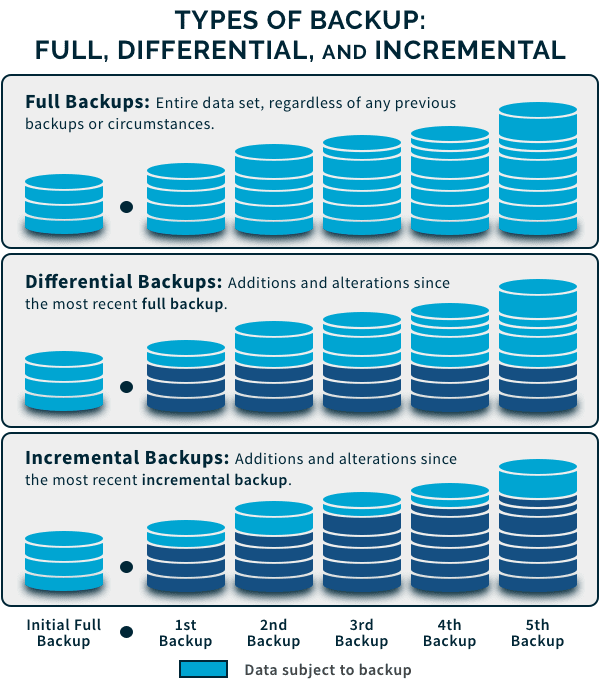
Differential backups attempt to strike a balance between full and incremental backups. They capture all data changes since the last full backup, providing a more comprehensive restore point than individual incremental backups.
Here’s where differential backups prove valuable:
- Faster Restores than Incremental Backups: Unlike applying multiple incremental backups, restoring from a differential backup only requires the most recent full backup and the differential backup itself.
- More Storage Efficient than Full Backups: Differential backups take up less space than full backups as they only store data changes since the last full capture.
Differential Back-up Advantages:
- Faster restore times compared to full backups
- More efficient storage space usage than full backups
Disadvantages:
- Restoration still requires the last full backup
- More complex than incremental backups
- Storage can become an issue because the archive bit on files is not cleared
Choosing the Right Backup Type
The ideal backup strategy often combines different backup types.
A full backup can be performed weekly, with daily incremental backups throughout the week. Differential backups can also be incorporated depending on your specific needs and recovery time objectives (RTOs) and recovery point objectives (RPOs) defined in your disaster recovery plan.
On-Site vs. Cloud Backups: Location Matters
The location of your backups plays a vital role in your disaster recovery plan. Here’s a breakdown of the two main options:
- On-Site Backups: Data is stored on physical media (e.g., hard drives, tapes) located at your business premises. This offers greater control and faster restore times for local incidents. However, on-site backups are vulnerable to the same physical threats as your primary data (e.g., natural disasters, fires). They also need to be segmented from the main network and secured with different authentication types to harden and protect them in the event of a breach.
- Cloud Backups: Data is stored on servers hosted by a third-party provider. Cloud backups offer geographically dispersed storage, making them ideal for protecting against natural disasters. Additionally, cloud providers typically offer robust security measures and easy scalability. However, cloud backups can be slower to restore and may incur ongoing storage costs.
Beyond On-Site: Cloud Backups for Enhanced Security
Traditionally, backups were stored on-site, such as on external hard drives or servers. However, cloud storage offers a compelling alternative.
Cloud backups provide:
- Geographical Separation: In the event of a natural disaster that impacts your physical location, your cloud-backed up data remains secure.
- Scalability: Cloud storage scales easily to accommodate growing data volumes.
- Accessibility: Cloud backups can be accessed from anywhere with an internet connection, facilitating remote disaster recovery.
The Importance of a Comprehensive Backup Strategy
Regardless of the specific backup types you choose, implementing a comprehensive backup strategy is essential for business continuity.
This strategy should include:
- Regular backups: Establish a schedule for full, incremental, or differential backups based on your RPOs.
- Data verification: Regularly test your backups to ensure data integrity and restore functionality.
- Backup rotation: Maintain multiple backups to safeguard against accidental data deletion or corruption.
- Cloud integration: Consider leveraging cloud storage for additional security and accessibility.

Conclusion: Building a Resilient Business
By understanding the different types of backups and storage options, businesses can craft a robust backup strategy that aligns with their specific needs. Remember, consistent backups and a well-defined disaster recovery plan are the cornerstones of business continuity, enabling you to weather any storm and keep your operations running smoothly.
We know this can all be quite confusing. Are you still unsure of what would be best for your company, and would like some assistance? Contact us today to ask how PCA’s expert technicians can assess your back-up and recovery needs to make the best recommendation for your business.
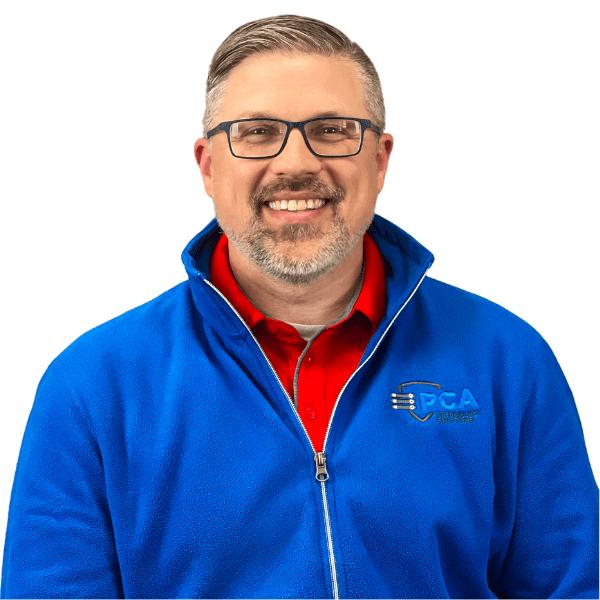
Sean Tappe
Executive VP of Operations, PCA Technology Solutions
Sean Tappe is the Executive Vice President of Operations at PCA Technology Solutions, a role he has held with distinction. Sean’s journey with PCA began in 2008 as a Network Engineer. Through his dedication, expertise, and commitment to excellence, he quickly rose through the ranks within the organization. In his current role as Executive Vice President of Operations, Sean brings a unique blend of technical prowess, strategic vision, and a deep-rooted passion for exceptional customer service. He is known for his meticulous attention to detail, thoughtful approach to problem-solving, and deliberate decision-making process. Sean’s leadership style is characterized by a steadfast commitment to thorough research, enabling him to make informed and impactful decisions that drive PCA’s continued success. Outside of his professional pursuits, Sean is an avid advocate for community engagement and giving back. Sean enjoys time with his wife and four children, spending time with friends, leading worship at church, and playing various sports and games. Living by the personal motto, “Here to serve,” Sean actively volunteers his time and expertise to various charitable initiatives, reflecting his commitment to making a positive impact beyond the realm of technology.