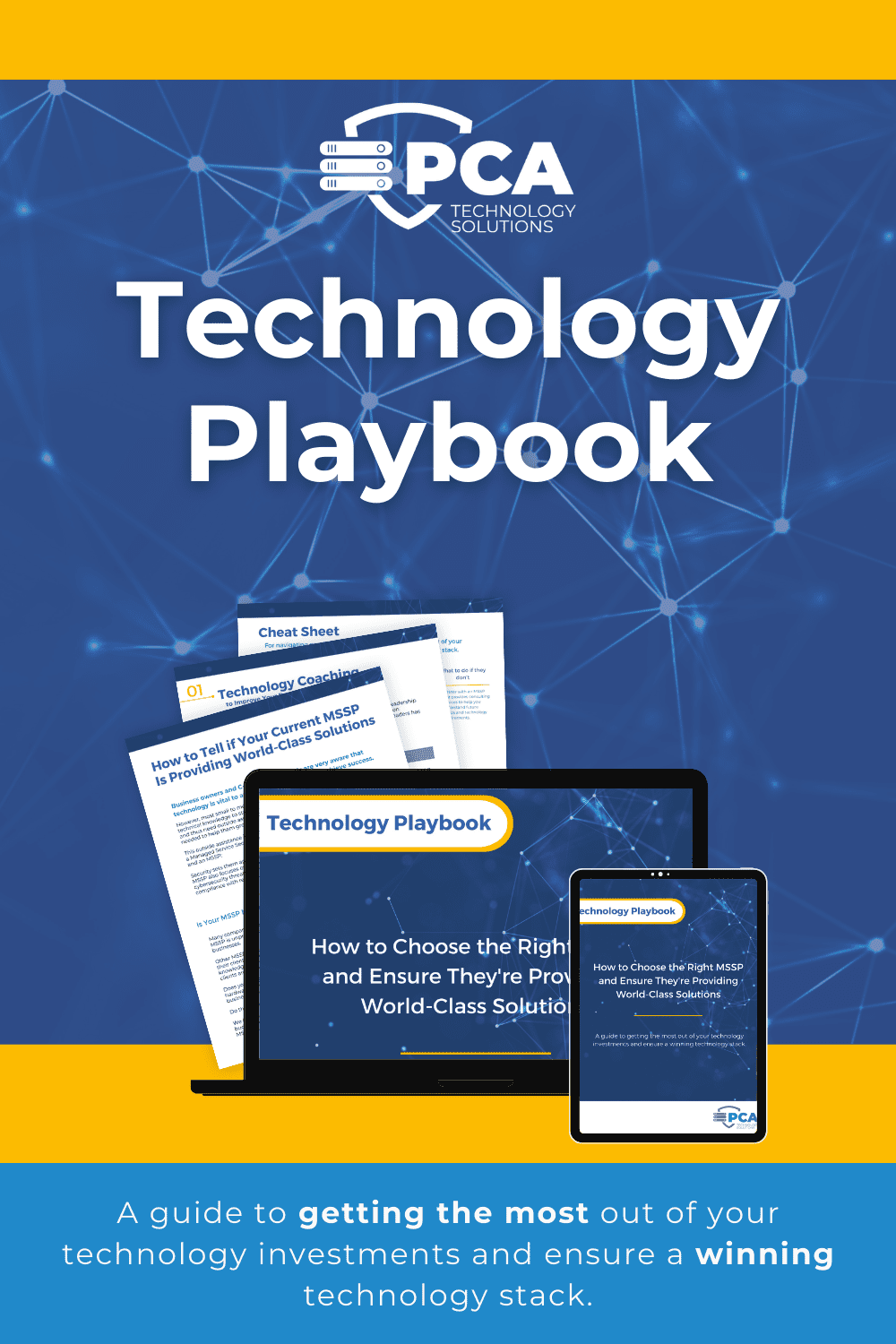Technology Playbook
How to Tell if Your Current MSSP Is Providing World-Class Solutions
Technology Playbook
Business owners and C-suite professionals are very aware that technology is vital to their organization’s ability to achieve success.
However, most small to medium-sized businesses do not have the time or technical knowledge to stay ahead of technology changes and security threats, and thus need outside assistance to protect their data and provide the tools needed to help them grow.
This outside assistance is most commonly a Managed Service Provider (MSP), or a Managed Service Security Provider (MSSP).
The difference between an MSP and an MSSP: Security.
An MSP ensures your IT systems are operational, but an MSSP also focuses on prevention, detection, and response to the ever-evolving, cybersecurity threats. Many MSSPs also provide user training and support for compliance with relevant regulatory mandates.
Is Your MSSP Helping Your Business Grow?
Unfortunately, many companies are not working with the right IT provider (MSSP), because their MSSP is unprepared for, or not committed to, helping their clients grow their businesses.
Other MSSP’s often don’t make the most of available or new technologies for their client’s benefit. These IT providers also don’t provide the benefit of their knowledge and experience through direction, coaching, or training, so their clients are hindered in improving or growing their businesses.
Does your MSSP schedule regular, proactive visits to review the status of your hardware, software, warranties, assess new potential needs, and to maximize your business’s use of the MSSP’s technology stack?
We wrote this free Technology Playbook to help you determine whether your current MSSP is letting you down with their service offerings, and to help you find the right IT provider for your business.
This guide covers five main topics:
1. Technology Coaching:
Consulting on growing your business through making the best use of technology and solutions.
2. Managed services:
How to identify the ideal set of IT solutions for your business.
3. Security and backup management:
Protecting your business and dealing with disaster recovery.
4. Phones:
Creating customized communications solutions to address your business’s specific connectivity needs.
5. Switching IT providers:
The steps and information you need in order to switch IT providers.